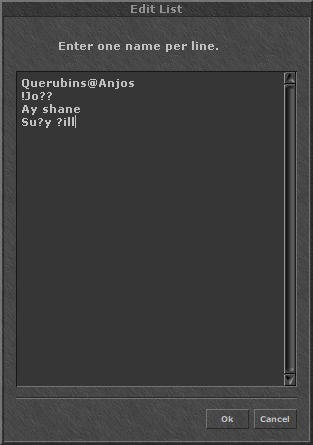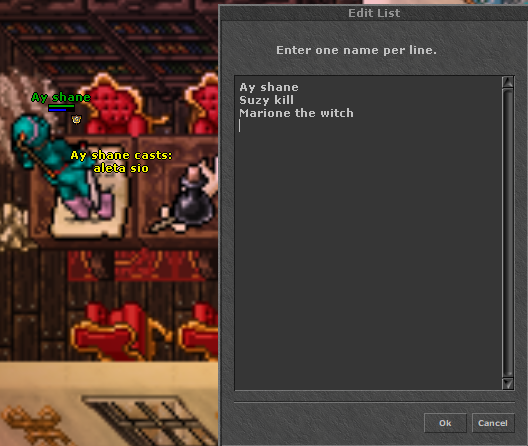Comandos de casas!
If you’ve already secured your own house in the game, it’s important to know that there are specific commands to manage visitors in your space.
To use them, simply be inside your house, anywhere, and say the following commands:
"Aleta Sio"
Use this command to access and edit your guest list, allowing you to add or remove players who can enter your house at any time, as long as the door is open.
There are some shortcuts that can make the homeowner’s life easier – check them out below!
* | To allow entry for the entire server, simply add * to the guest list. Everyone will have access to the residence. |
Be careful with this symbol! It may be tiny, but it can cause a big headache. You don’t want the entire server invited into your house when your expensive items are on display, right!? BE CAREFUL!
? | It can be used to replace a letter in the name of the character you want to invite to your house. |
Let’s say you forgot how to spell your guest’s name. You can enter some of the letters and replace the ones you’re unsure about with ?. The number of letters and symbols must match the length of the guest’s name, or it won’t work.
Check out the examples below:
You need to be careful when using this method. For example, if your guest’s name is Suzy Kill and you enter Suzy K???, someone with a similar name, like Suzy Kiiu, twill also be able to access your house!
| @ *@<guildname> | The @ symbol is used as a rule for a special group. It grants access to all members of the guild. |
| <rank>@<guildname> | It grants access to all members of a specific guild rank. |
Let’s say you have a guild called Anjos and you want to grant access only to the Querubins rank in your GH. In that case, you just need to enter the following in the list:
querubins@anjos
! | By using this symbol in front of the player’s name, you revoke their permission to enter the house. |
If you want to add your entire guild (Anjos) except João, who is annoying, you can use ! to block him. For example:
*@Anjos
!Joao
"Aleta Grav"
This command allows guests to open specific doors. To do this, you need to stand in front of the door you want to grant access to and then use Aleta grav. Once you add the guest’s name to the list, they will be able to open and close that particular door in your house.
If you want the guest to open all doors, you will need to grant permission for each one individually.
This is a very important command, so be careful!
"Aleta Som"
With this command, you can add sub-owners,allowing them to edit your guest list. Unfortunately, sub-owners cannot use their Store items in your house or move objects that only the owner can, such as NPCs and beds with sleeping players.
I don’t need to remind you to be careful with this command, right? Always be cautious and double-check your list!
How to teleport out of a house?
Alana Sio "Character Name"
If your prankster friend traps you inside their house, you can use this command to be “thrown” out of the house.
Importante tips!
I know how exciting it is to have a beautiful, well-decorated house and to be eager to welcome guests! After all, that’s the best part of having a house – being able to invite friends over!
But I must remind you to be very careful! I don’t recommend adding people you don’t know to your house, especially if you have valuable or sentimental items on display.
A moment of carelessness can be risky…
Hey there! What did you think of this house command guide? Was it useful for you?
Is there anything you’re still unsure about when it comes to game settings? If so, drop a comment below, and we’ll do our best to help!




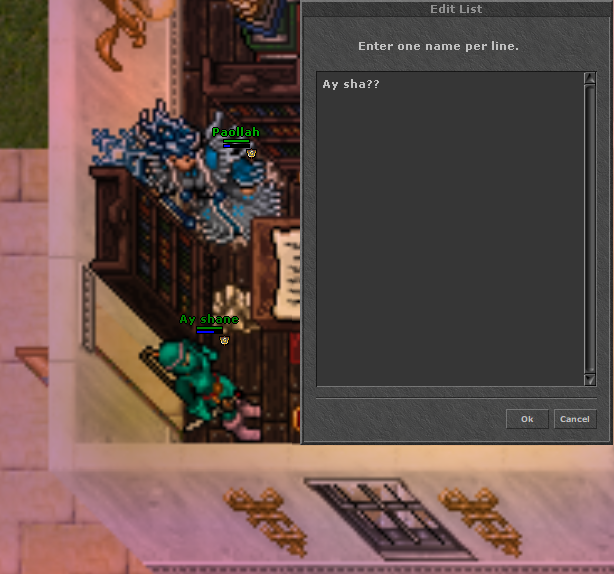



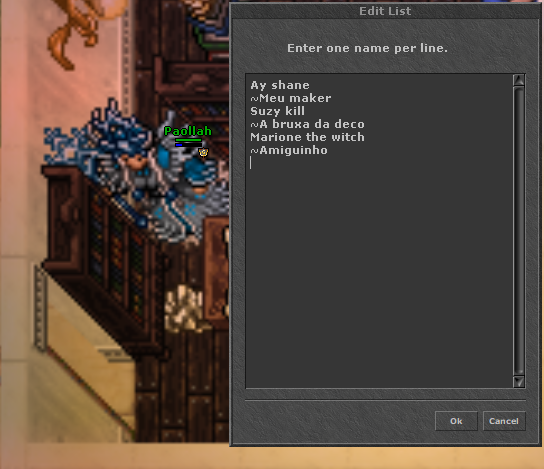
 Still, it can be useful if you’re organizing a party at your house.
Still, it can be useful if you’re organizing a party at your house.